Firebase Project
Navigate to Firebase site and once logged in create a new project
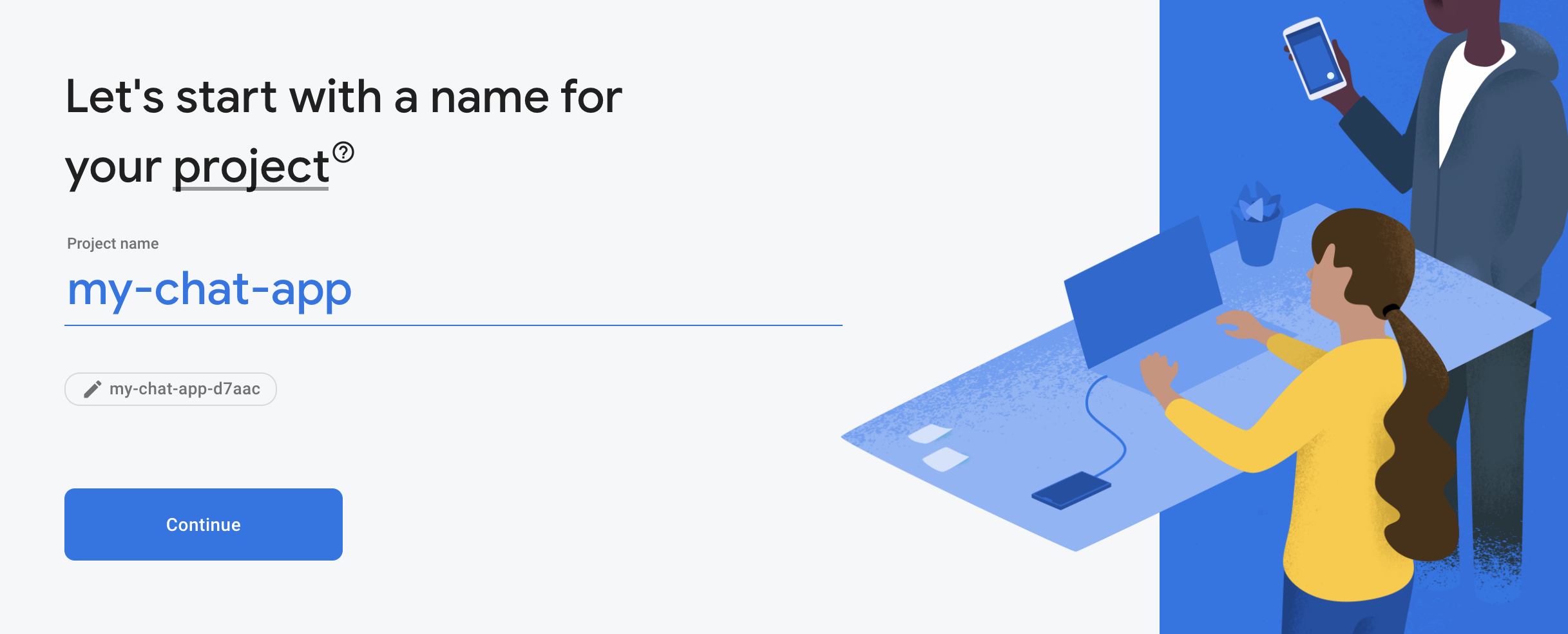
Google may ask to enable Analytics, this is not required by Chatness. You can disable this option as to make Analytics work you would need more than this simple opt-in. In the future if you need Analytics capabilities we recommend the use of Firebase Analytics Plugin
Enable email provider
Once your new project is ready navigate to Authentication from menu and enable auth for Email/Password. For the very first access you may have to click on Get Started so you can see the screen as below.
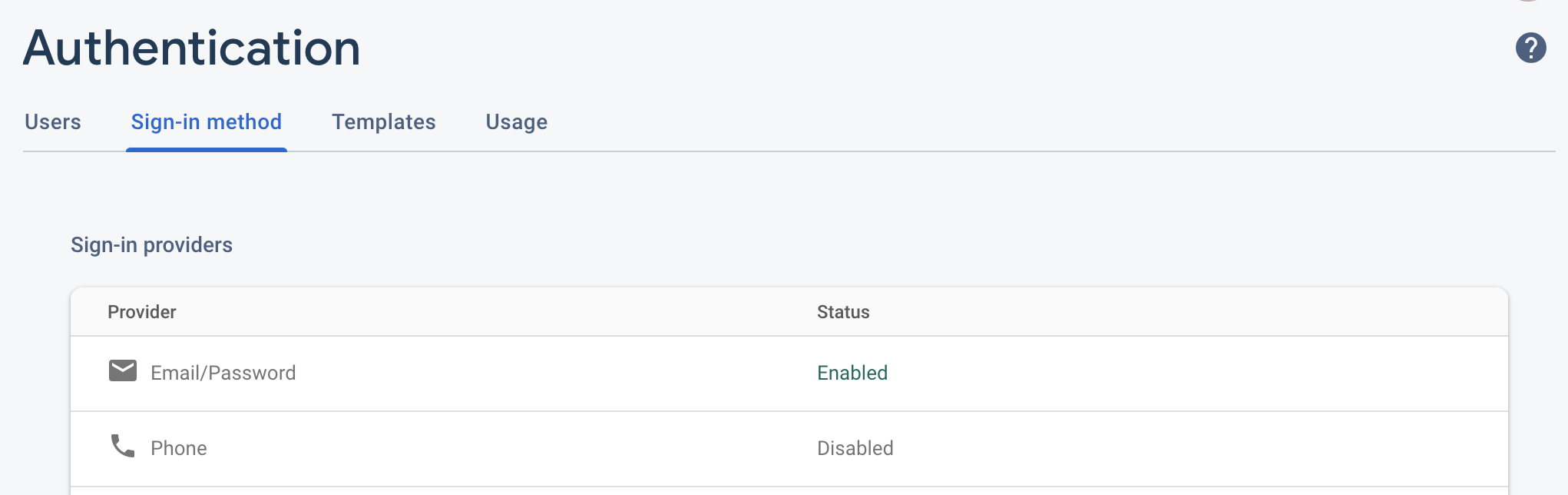
Once asked enable only the option Allow users to sign up using their email address and password. Our SDKs also provide email address verification, password recovery, and email address change primitives.
Activate Firestore
Then navigate to Cloud Firestore from menu to create a new database and you should be set to continue the setup
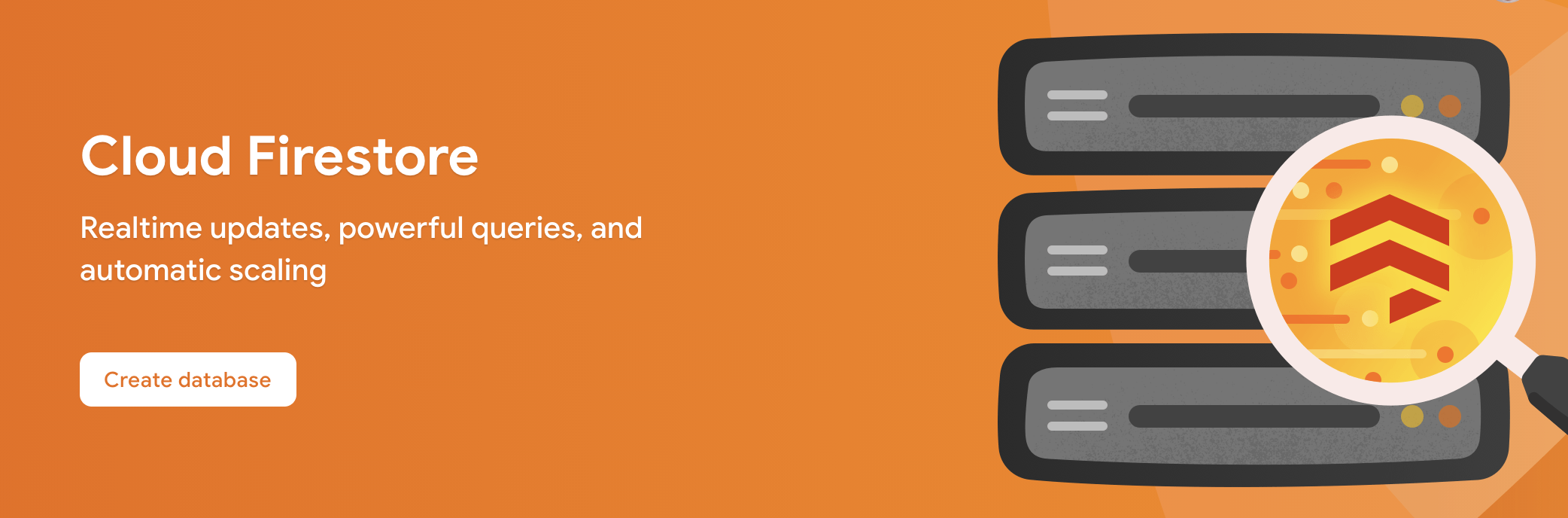
When asked you can start database in production mode since we're going to modify these settings further up