Add Service Account
Now it's time to add a new config file that should never be published within the app. This step is only necessary if you plan to run database seeds for testing.
This is a sensitive information intended to only run on backend. So make sure this file will be present in your .gitignore afterwards
Grab your config
From Firebase menu, click the cog button located right after Project Overview and then access Project Settings
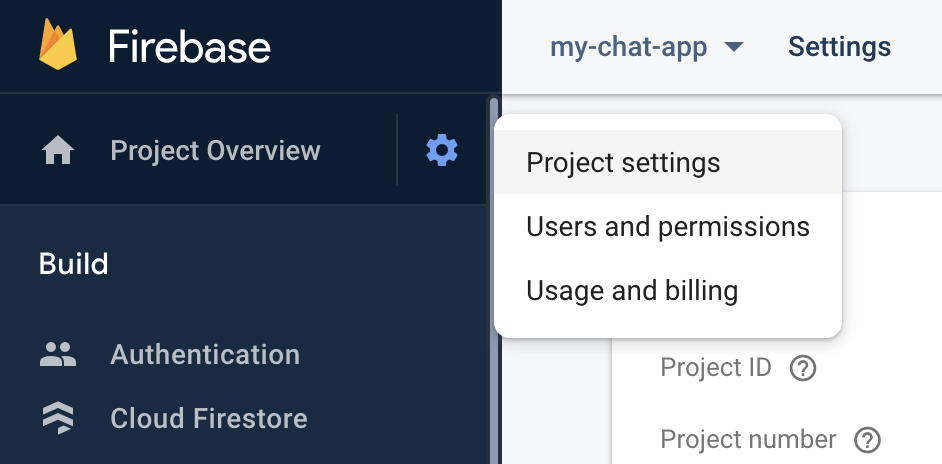
Then access the Service accounts tab and generate a new private key for Node.js
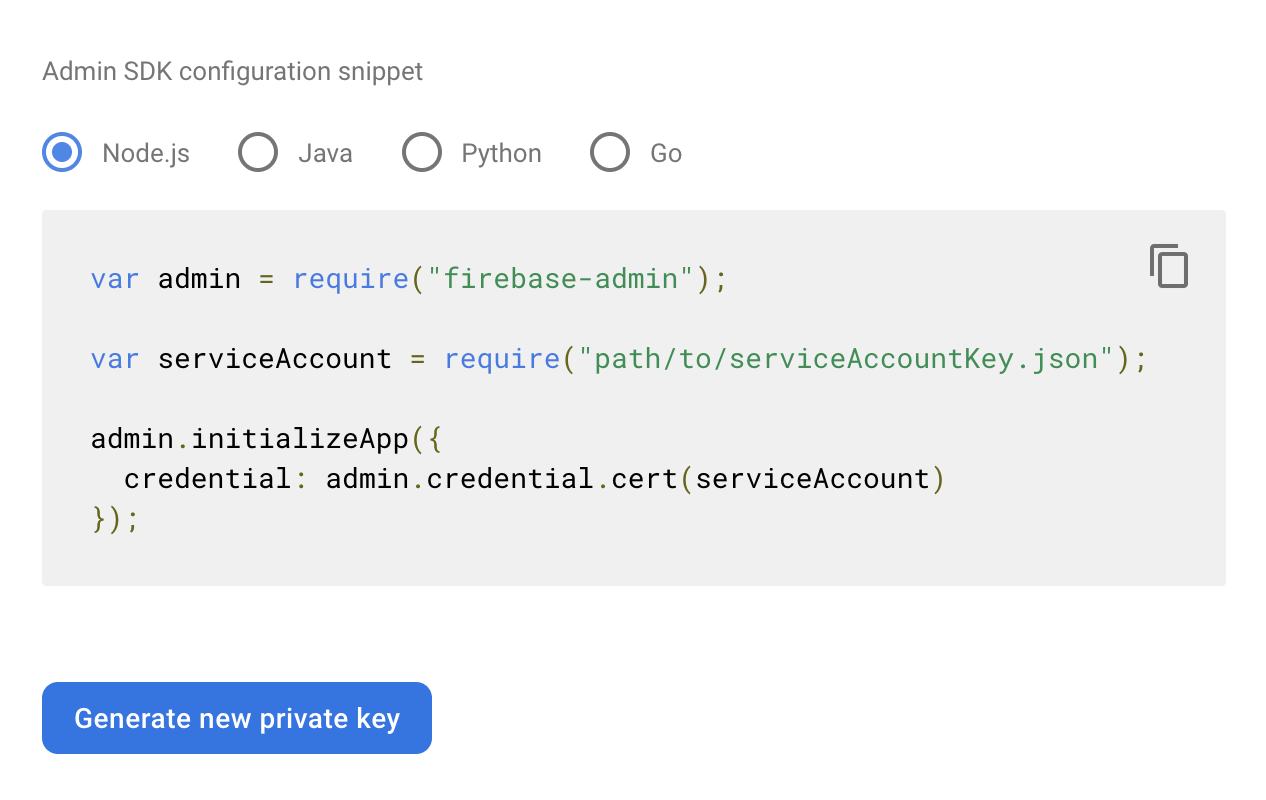
Paste in the correct place
Once the json is downloaded copy it to the seeds folder and rename the file to service-account.json
{
"type": "service_account",
"project_id": "my-app-d7vac",
"private_key_id": "632c0f93346d5287334f714a5ae2b2e92ccbfc9",
"private_key": "-----BEGIN PRIVATE KEY-----\nMIIEvAIBADA",
"client_email": "firebase-adminsdk-skstr@my-app-d7vac.iam.gserviceaccount.com",
"client_id": "1091161964712176364",
"auth_uri": "https://accounts.google.com/o/oauth2/auth",
"token_uri": "https://oauth2.googleapis.com/token",
"auth_provider_x509_cert_url": "https://www.googleapis.com/oauth2/v1/certs",
"client_x509_cert_url": "https://www.googleapis.com/robot/v1/metadata/x509/firebase-adminsdk-skstr%40my-chat-app-d7vac.iam.gserviceaccount.com"
}
Final result should look like as the code snippet above. Make sure to add this file into your .gitignore